Is Your Slow Website Costing You Customers? Unpacking the Business Impact of Website Speed & Core Web Vitals
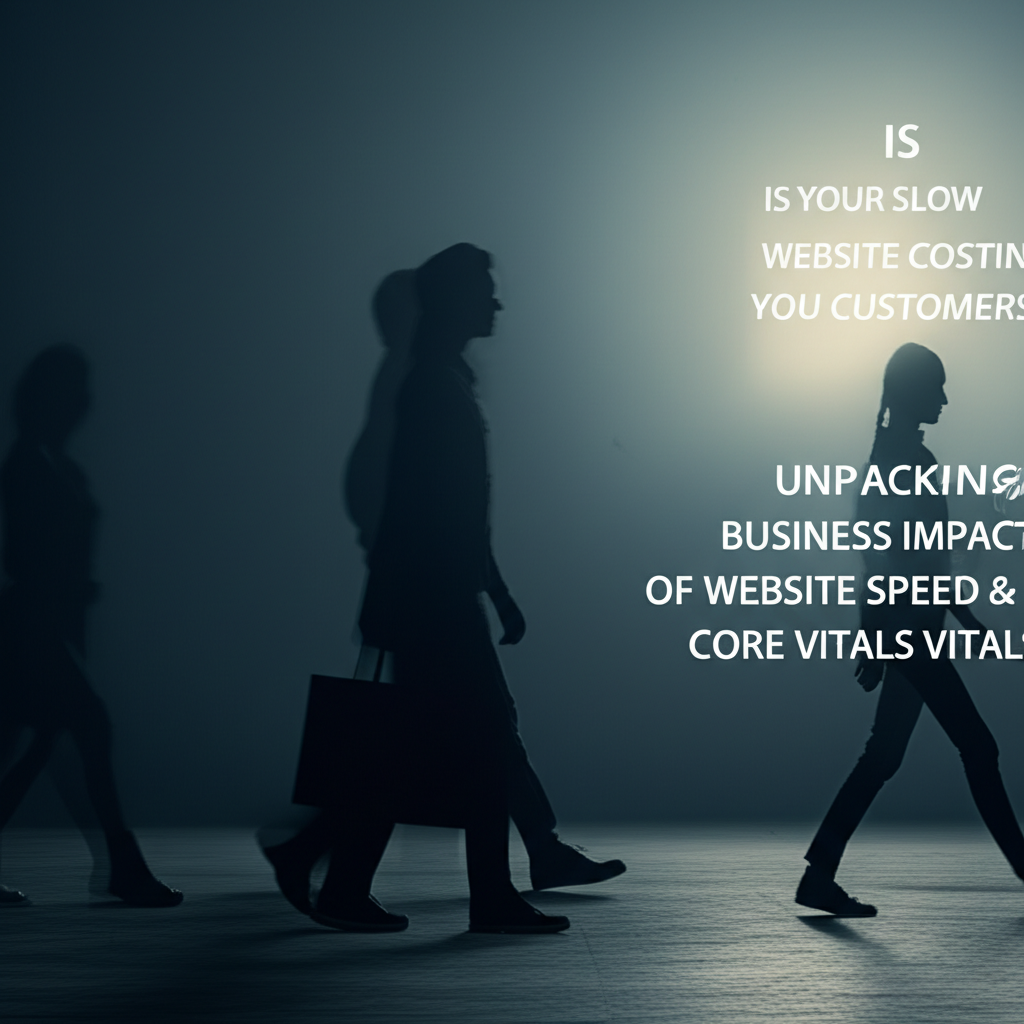
Imagine this: A potential customer, intrigued by your product or service, clicks on your website. They wait… and wait… for a crucial image to load, or for the interactive elements to become responsive. After a few agonizing seconds, frustration sets in, and they hit the back button, perhaps landing on a competitor's faster site. Sound familiar? In today's hyper-competitive digital landscape, a slow website isn't just an inconvenience; it's a silent killer of customer trust, conversions, and ultimately, your bottom line.
The speed of your website is no longer a luxury; it's a fundamental expectation. Google, and by extension, your customers, have made it clear: speed matters. This isn't just about a good user experience (UX); it's about search engine rankings, advertising efficiency, and the very perception of your brand. Let's unpack the profound business impact of website speed and delve into the critical metrics known as Core Web Vitals.
The Cold, Hard Truth: Why Website Speed Matters More Than Ever
In an age where attention spans are shorter than ever, every millisecond counts. Numerous studies consistently show that even a one-second delay in page load time can drastically affect user behavior and business metrics. Here’s a breakdown of why website speed is non-negotiable for any serious online enterprise:
- User Experience & Engagement: A fast loading site feels professional and responsive. Users can navigate effortlessly, find information quickly, and interact with your content without frustration. A slow site, conversely, feels broken, outdated, and untrustworthy.
- Conversion Rates: This is where the rubber meets the road. Whether you're an e-commerce store, a lead generation site, or a content publisher, a faster page load time directly correlates with higher conversion rates. Customers are more likely to complete a purchase, fill out a form, or subscribe to a newsletter if the experience is smooth and quick.
- Bounce Rate: A slow site is a primary culprit for high bounce rates. If your pages don't load quickly enough, visitors will leave before they even see your content. They've "bounced" off your site, costing you a potential customer and sending a negative signal to search engines.
- Search Engine Rankings (SEO): Google has explicitly stated that website speed is a ranking factor. While not the only factor, it plays a crucial role, especially with the introduction of Core Web Vitals. A fast site is more likely to rank higher in search results, leading to increased organic traffic.
- Ad Campaign Performance: If you're running paid advertising campaigns (Google Ads, social media ads), a slow landing page can cripple your ROI. You're paying for clicks; if those clicks don't convert because of poor speed, you're essentially throwing money away. Ad platforms also factor in landing page experience, potentially lowering your ad quality score and increasing your cost-per-click.
- Brand Reputation: Your website is often the first impression a potential customer has of your brand. A fast, well-performing site conveys professionalism, efficiency, and reliability. A slow site, however, can make your brand appear unprofessional, outdated, or simply not caring about its online presence.
- Mobile Users: With mobile devices now dominating internet usage, website speed on mobile is paramount. Mobile users are often on varying network conditions and expect instant access. A slow mobile experience can be a complete deal-breaker.
Consider this statistic: According to research, a 1-second delay in page load time can result in a 7% reduction in conversions, 11% fewer page views, and a 16% decrease in customer satisfaction. Some studies even suggest that a 2-second delay can increase abandonment rates by over 100%. This isn't just theoretical; it's a tangible loss of business.
Understanding Core Web Vitals: Google's Benchmarks for User Experience
In 2020, Google introduced Core Web Vitals as a set of specific metrics that measure real-world user experience for loading performance, interactivity, and visual stability of a page. These aren't just technical scores; they are direct indicators of how a user perceives your site's quality. They became an official ranking factor in 2021, cementing their importance for SEO and overall website performance optimization.
There are three primary Core Web Vitals:
1. Largest Contentful Paint (LCP)
What it measures: LCP measures the loading performance. Specifically, it reports the render time of the largest image or text block visible within the viewport. This is often the main hero image, video, or a prominent heading.
Why it's important: LCP indicates how quickly a user can see the main content of your page. A good LCP score means your users can quickly perceive that the page is loading and the primary content is available, preventing frustration and increasing engagement. Google considers an LCP of 2.5 seconds or less to be "Good."
2. First Input Delay (FID)
What it measures: FID measures interactivity. It quantifies the time from when a user first interacts with a page (e.g., clicks a button, taps a link, or uses a custom JavaScript-powered control) to the time when the browser is actually able to begin processing that interaction. In simpler terms, it's the delay a user experiences when trying to interact with your page.
Why it's important: FID reflects how responsive your website is to user input. A low FID score means your site reacts quickly to user actions, leading to a smooth and frustration-free experience. If a user clicks a button and nothing happens for several seconds, they're likely to leave. Google considers an FID of 100 milliseconds or less to be "Good." Note: FID is going to be replaced by INP (Interaction to Next Paint) in March 2024, which measures the responsiveness of all interactions, not just the first one.
3. Cumulative Layout Shift (CLS)
What it measures: CLS measures visual stability. It quantifies the amount of unexpected layout shift of visual page content. Have you ever been reading an article and suddenly the text jumps down because an ad or image loads above it, causing you to lose your place? That's a layout shift.
Why it's important: CLS is crucial for a pleasant user experience. Unexpected layout shifts are incredibly annoying and can lead to users clicking on the wrong element or losing their place. A low CLS score ensures your page content remains stable as it loads. Google considers a CLS score of 0.1 or less to be "Good."
These three metrics, combined, provide a holistic view of your website's real-world user experience. Failing to meet these benchmarks can lead to lower search rankings, reduced organic traffic, and ultimately, lost business.
Beyond Core Web Vitals: Other Factors Impacting Website Performance
While Core Web Vitals are paramount, they are not the only elements contributing to overall website speed and user experience. Other crucial factors include:
- Time to First Byte (TTFB): How long it takes for your browser to receive the first byte of data from your server after making a request. A high TTFB often points to server-side issues, slow database queries, or inefficient application code.
- First Contentful Paint (FCP): Measures the time from when the page starts loading to when any part of the page's content is rendered on the screen. It's an earlier milestone than LCP, indicating when the user first sees *something* on the page.
- Total Blocking Time (TBT): Measures the total amount of time that a page is blocked from responding to user input during the loading process. This is closely related to FID and future INP, highlighting periods where the main thread is busy and preventing interaction.
- Mobile Responsiveness: While not a speed metric per se, a site that isn't optimized for mobile devices can *feel* slow and clunky, even if its load times are technically good. Images that aren't responsive, text that's too small, or buttons that are hard to tap all contribute to a poor mobile experience.
Diagnosing the Problem: How to Measure Your Website Speed
You can't fix what you don't measure. Fortunately, there are several excellent tools available to analyze your website speed and Core Web Vitals scores:
- Google PageSpeed Insights: This is arguably the most important tool as it directly reports your Core Web Vitals scores (both field data from real users and lab data) and offers actionable recommendations for improvement.
- Google Search Console: Provides a dedicated "Core Web Vitals" report, showing you which pages on your site are performing well and which need attention, based on real user data.
- GTmetrix: Offers detailed performance reports, waterfall charts showing individual resource loading times, and a clear breakdown of recommendations.
- WebPageTest: Highly customizable, allowing you to test your site from various locations, on different browsers, and with different connection speeds. It provides comprehensive waterfall charts and video capture of the page loading process.
- Lighthouse (built into Chrome DevTools): An open-source, automated tool for improving the quality of web pages. It has audits for performance, accessibility, progressive web apps, SEO, and more.
Running regular audits with these tools is crucial for identifying bottlenecks and tracking your progress in website performance optimization.
Strategies for Effective Website Performance Optimization
Improving your website speed and Core Web Vitals involves a multi-faceted approach. Here are some key strategies:
1. Optimize Images and Media
Images are often the heaviest elements on a page.
- Compress Images: Use tools to reduce file size without significant loss of quality (e.g., TinyPNG, ImageOptim).
- Choose Modern Formats: Use formats like WebP or AVIF which offer superior compression to traditional JPEGs and PNGs.
- Responsive Images: Serve different image sizes based on the user's device and viewport (using
srcsetandsizesattributes). - Lazy Loading: Load images and videos only when they are about to enter the viewport, saving bandwidth and improving initial page load time. This can be done with the native
loading="lazy"attribute:<img src="image.jpg" alt="Description" loading="lazy">
2. Minify CSS and JavaScript
Remove unnecessary characters (whitespace, comments) from your CSS and JavaScript files to reduce their size. This makes parsing and execution faster. Many build tools and CMS plugins can automate this.
3. Leverage Browser Caching
Instruct browsers to store copies of static files (images, CSS, JS) locally. This way, when a user revisits your site, their browser doesn't have to download everything again, significantly speeding up subsequent visits.
4. Utilize a Content Delivery Network (CDN)
A CDN stores copies of your website's static content on servers located around the globe. When a user requests your site, the content is delivered from the server geographically closest to them, reducing latency and improving page load time.
5. Optimize Server Response Time (TTFB)
Your hosting environment plays a crucial role.
- Choose a Reliable Host: Invest in quality hosting that offers good server performance.
- Database Optimization: For dynamic sites, ensure your database queries are efficient.
- Server-Side Caching: Implement server-side caching mechanisms (e.g., Redis, Varnish) to reduce the load on your server and speed up content delivery.
- Upgrade PHP Version: Ensure you're running the latest stable version of PHP (or your server-side language) for performance improvements.
6. Eliminate Render-Blocking Resources
JavaScript and CSS files can block the browser from rendering content until they are fully downloaded and processed.
- Defer Non-Critical CSS/JS: Load non-essential scripts and stylesheets after the critical content has rendered.
- Inline Critical CSS: Embed essential CSS directly in the HTML for the initial view, allowing the page to render quickly.
- Use
asyncordeferfor JavaScript:<script src="non-critical.js" async></script> <script src="another-script.js" defer></script>asyncallows the script to download in parallel with parsing the page and execute as soon as it's available.deferalso downloads in parallel but executes only after the HTML document has been fully parsed.
7. Reduce Redirects and HTTP Requests
Each redirect (e.g., from HTTP to HTTPS, or non-www to www) adds extra time. Minimize these. Also, fewer HTTP requests generally mean faster loading, so combine files where possible.
8. Prioritize Above-the-Fold Content
Ensure that the content immediately visible to the user (above the fold) loads first. This is directly tied to improving LCP. Delay loading assets that are off-screen until they are needed.
When to Call in the Experts: Maximizing Your Website Performance
While many of these website performance optimization tips can be implemented with varying degrees of technical skill, achieving truly exceptional website speed and Core Web Vitals scores often requires deep expertise. This is particularly true for complex websites, e-commerce platforms, or sites built on less-optimized themes and plugins.
At Flux8Labs, we specialize in not just building beautiful websites, but ensuring they are powerhouses of performance. Our team of web design, development, and digital marketing experts understands the intricate balance between aesthetics, functionality, and speed. From conducting thorough performance audits to implementing advanced optimization techniques, configuring robust hosting environments, and setting up efficient content delivery networks, we handle the technical heavy lifting so you can focus on your business. We also integrate SEO best practices from the ground up, ensuring your fast site is also a visible site. If your website is lagging and you're ready to turn speed into a competitive advantage, reach out to us today. Let's make your website an asset, not a liability. Visit us at https://flux8labs.com to learn more about how we can supercharge your online presence.
Conclusion: The Speed Imperative for Your Business
In the digital age, website speed is synonymous with professionalism, reliability, and customer satisfaction. Ignoring your page load time and Core Web Vitals is akin to having a physical store with a perpetually broken door—customers will simply move on. By prioritizing website performance optimization, you're not just improving a technical metric; you're investing in a superior user experience, higher conversion rates, better SEO, and a stronger brand reputation.
Make website speed a cornerstone of your digital strategy. Your customers (and Google) will thank you for it, and your business will reap the rewards.
Frequently Asked Questions About Website Speed & Core Web Vitals
-
Q1: What are Core Web Vitals and why are they important for my website?
A1: Core Web Vitals are a set of three specific metrics (Largest Contentful Paint, First Input Delay, and Cumulative Layout Shift) introduced by Google to measure the real-world user experience for loading performance, interactivity, and visual stability of a web page. They are crucial because Google uses them as a ranking factor in search results. Meeting the "Good" thresholds for these metrics can improve your SEO, lead to higher organic traffic, and significantly enhance user satisfaction, reducing bounce rates and boosting conversions.
-
Q2: How does slow website speed directly impact my business's conversions and revenue?
A2: Slow website speed directly impacts conversions and revenue in several ways: 1) Increased Bounce Rate: Users abandon slow-loading sites quickly, meaning fewer opportunities for engagement or conversion. 2) Lower Conversion Rates: Even a slight delay can significantly reduce the likelihood of a user completing a purchase, filling out a form, or signing up. 3) Poorer SEO: Google prioritizes fast sites, so a slow site will rank lower, leading to less organic traffic. 4) Wasted Ad Spend: If you're paying for clicks, a slow landing page means those clicks are less likely to convert, diminishing your ROI. 5) Negative Brand Perception: A slow website can make your business appear unprofessional or unreliable, damaging trust and future business.
-
Q3: What are some actionable steps an agency like yours can take to improve my website's loading time and Core Web Vitals scores?
A3: An agency like Flux8Labs can implement a comprehensive strategy to improve your website's loading time and Core Web Vitals scores. Key steps include: conducting a detailed performance audit, optimizing all images and media (compression, modern formats, lazy loading), minifying and combining CSS and JavaScript files, configuring browser and server caching, implementing a Content Delivery Network (CDN), optimizing server response times (TTFB) through robust hosting and database optimization, eliminating render-blocking resources, prioritizing critical above-the-fold content, and ensuring efficient code and asset delivery. We also ensure your site is built on a solid foundation with clean code and is continuously monitored for optimal performance.